Resource limits
Version: 6.2+
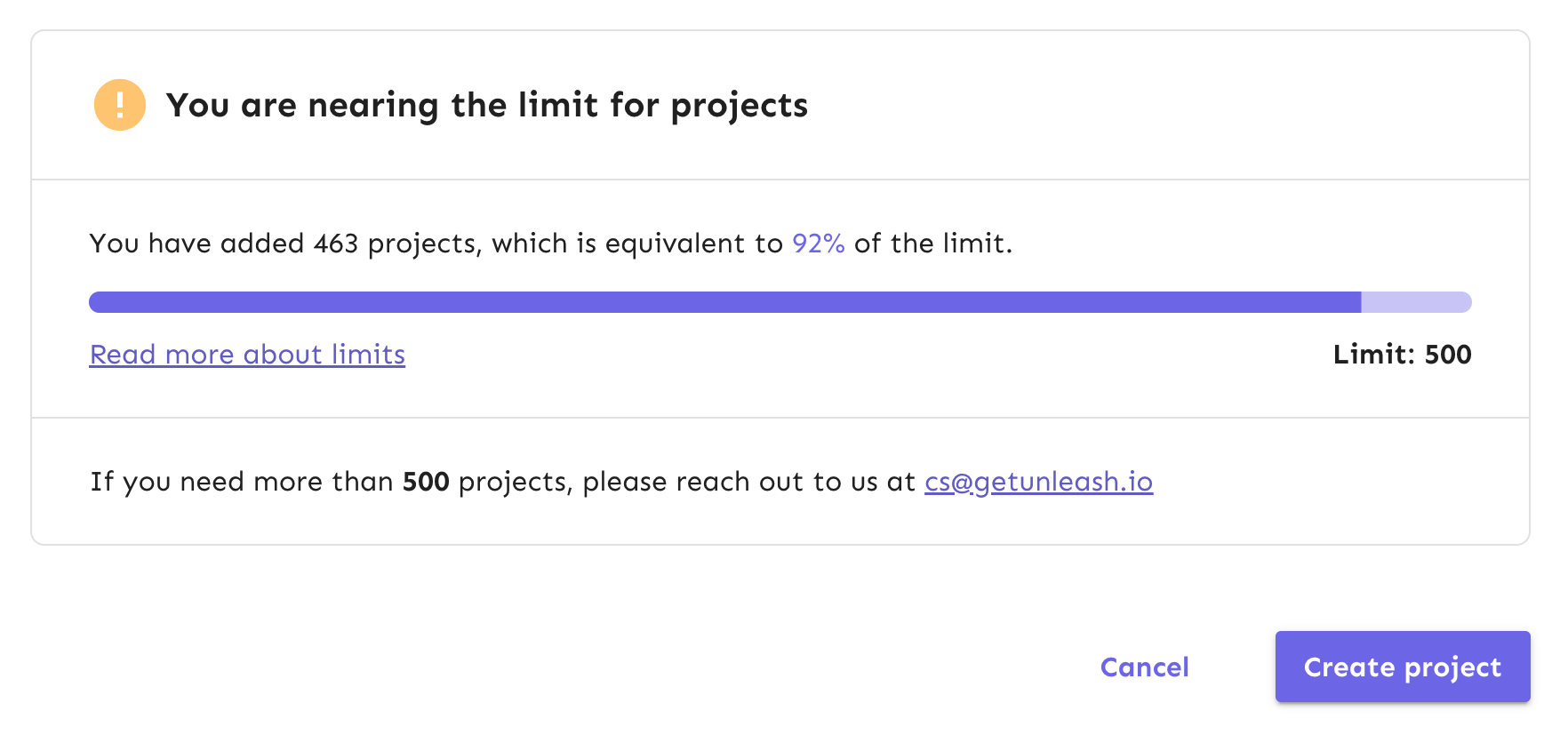
To ensure that Unleash operates smoothly, it includes resource limits for some of the key resources that you can create. The limit for each resource can vary between the different Unleash plans.
The resources and their respective limits and environment variables are:
| Resource | Open Source limit | Pro limit | Enterprise limit | Environment variable |
|---|---|---|---|---|
| Active feature flags | 5,000 | 5,000 | 50,000 | UNLEASH_FEATURE_FLAGS_LIMIT |
| Strategies per flag per environment | 30 | 30 | 30 | UNLEASH_FEATURE_ENVIRONMENT_STRATEGIES_LIMIT |
| Constraints per strategy | 30 | 30 | 30 | UNLEASH_CONSTRAINTS_LIMIT |
| Values per constraint | 250 | 250 | 1,000 | UNLEASH_CONSTRAINT_VALUES_LIMIT |
| Segments | 300 | 300 | 300 | UNLEASH_SEGMENTS_LIMIT |
| Segments per strategy | 5 | 5 | 5 | UNLEASH_STRATEGY_SEGMENTS_LIMIT |
| Constraint values in a segment | 1,000 | 1,000 | 1,000 | UNLEASH_SEGMENT_VALUES_LIMIT |
| API tokens | 2,000 | 2,000 | 2,000 | UNLEASH_API_TOKENS_LIMIT |
| Projects | 1 | 3 | 500 | UNLEASH_PROJECTS_LIMIT |
| Environments | 2 | 2 | 50 | UNLEASH_ENVIRONMENTS_LIMIT |
| Signal endpoints | N/A | N/A | 5 | UNLEASH_SIGNAL_ENDPOINTS_LIMIT |
| Signal tokens per endpoint | N/A | N/A | 5 | UNLEASH_SIGNAL_TOKENS_PER_ENDPOINT_LIMIT |
| Action set actions | N/A | N/A | 10 | UNLEASH_ACTION_SET_ACTIONS_LIMIT |
| Action sets per project | N/A | N/A | 5 | UNLEASH_ACTION_SETS_PER_PROJECT_LIMIT |
| Action set filters | N/A | N/A | 5 | UNLEASH_ACTION_SET_FILTERS_LIMIT |
| Action set filter values | N/A | N/A | 25 | UNLEASH_ACTION_SET_FILTER_VALUES_LIMIT |
| Release templates | N/A | N/A | 5 | UNLEASH_RELEASE_TEMPLATES_LIMIT |
Overriding the limits
With a few exceptions, all the limits can be overridden through the use of their respective environment variables. However, while it is possible to override these limits, we advise against it in most cases. If you feel that you're unable to do what you need to do because of the limits, we'd love to hear from you.
The following resources have a lower limit of 1:
- feature flags
- strategies
- constraint values
- projects
- environments
If you try to set their limits lower than that, Unleash will automatically adjust them to 1.
If you operate a self-hosted Unleash instance, you can adjust the limit yourself. For hosted users of Unleash, you'll need to reach out and talk to your Unleash contact.
The only limits that can't be changed, are projects and environments for Open Source and Pro instances.